Have you ever felt panic rise up in your chest as you type in your blog URL only to see nonsensical lines and lines of letters, numbers and punctuation marks covering the screen?
Where did your content go? Where did your pretty theme go that it took you AGES to set up just the way you wanted it? Oh no, you think, as your blog’s whole life flashes before your eyes…
Where is your blog?!
It must be a plugin, you think – a lot of people say that plugins can cause huge problems and glitches. So, you type in your admin log-in panel URL. You blink. Then double-blink.
It’s showing up as gobbledygook too!
Full blown panic sets in. You can’t access your blog, and you can’t even access your admin panel to try to fix your blog.
Hastily, you visit your hosting provider’s website and join the queue to live chat with them to try to get your blog back. Each minute that goes by is filled with more and more thoughts of all the hard work you wonder if you’ll ever get back.
Has that ever happened to you?
Wouldn’t it be great if there was some way you could stop this from happening, or at the very least if you could have some kind of tool that would help you to quickly figure out what went wrong?
Something that would save you precious time and help the whole messy thing to get resolved much more smoothly?
There is.
Want to know what it is?
Introducing the Blog Log!
Get ready to learn how one piece of paper can change your life (and potentially save your blog’s life!)…
WHAT IS A BLOG LOG?
In its simplest form, a blog log is simply a written, dated record of every change you make to the backend of your blog.
Just as people track expenses and income, noting how much money went in or out and when it did, a blog log is your way to track all the notable happenings to do with running your blog.
WHAT DO I WRITE ON IT?
Installed a new plugin?
Write that down, along with the date:
e.g: 22 March 2019 – Installed Editorial Calendar plugin
Added a new widget?
Note it down.
e.g. 24 March 2019 – Added Custom HTML widget to sidebar (with opt-in form in it)
Made some tweaks to your theme’s code?
Make sure you add that to your blog log!
e.g. 26 March 2019 – Added Google Analytics code to theme’s header.php file
You don’t need to write an essay for each entry – keep it short and clear, but include relevant specific details (e.g. if you add 2 different widgets, note down where you added them and what their content is).
ADVERTISEMENT
WHY DO I NEED ONE?
Using the examples given above, if you know that your blog was live from March 22-25th but then it mysteriously crashes on March 26th, your blog log will give you a huge clue that it’s most likely caused by something that went wrong when you were editing the header.php code.
Likewise, if you go on a plugin spree and install 3 different plugins on the same day and your site crashes the next day, you’ll have a clear starting point of what might have caused it, and you can try deactivating those 3 plugins first.
If, however, you make all these changes without a blog log, I’m pretty sure you’ll have trouble remembering what date you installed which plugin, or changed some code, or added a widget.
You most likely won’t even remember what order you made any of the changes in, so chances are it will take a lot longer to isolate and fix whatever the root of the problem actually is.
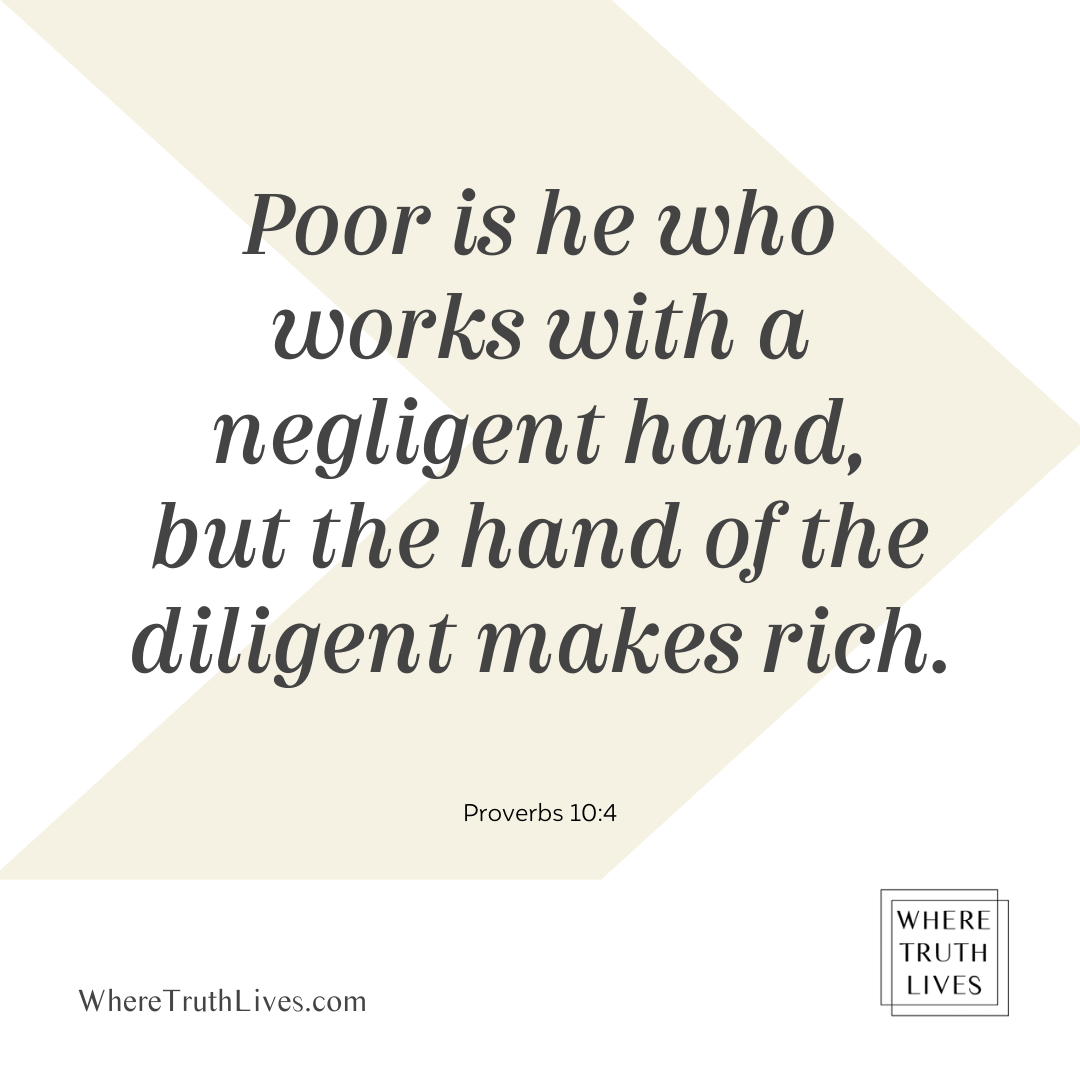
HOW DO I MAKE A BLOG LOG?
There are lots of ways you can keep track of changes you make to your blog:
– a Trello board
– a spreadsheet
– a simple text document with bullet points for each change
– a physical sheet of paper on which you write the date and the change you made
– and if you’re a printables kind of gal, I’ve made a free printable Blog Log just for you – download it at the end of this post!
However you keep track of the changes, the most important thing is that you consistently note down every little change you make.
It sounds tedious, but trust me – when you’re staring at the ugly plain text gobbledygook instead of your beautiful blog, you’ll be glad you took 5 seconds to make a note of that dodgy plugin you installed, and you’ll be glad to have the extra time to work on creating content for your blog instead of spending all day dealing with a catastrophe!
As Proverbs 10:4 says:
Poor is he who works with a negligent hand, but the hand of the diligent makes rich.
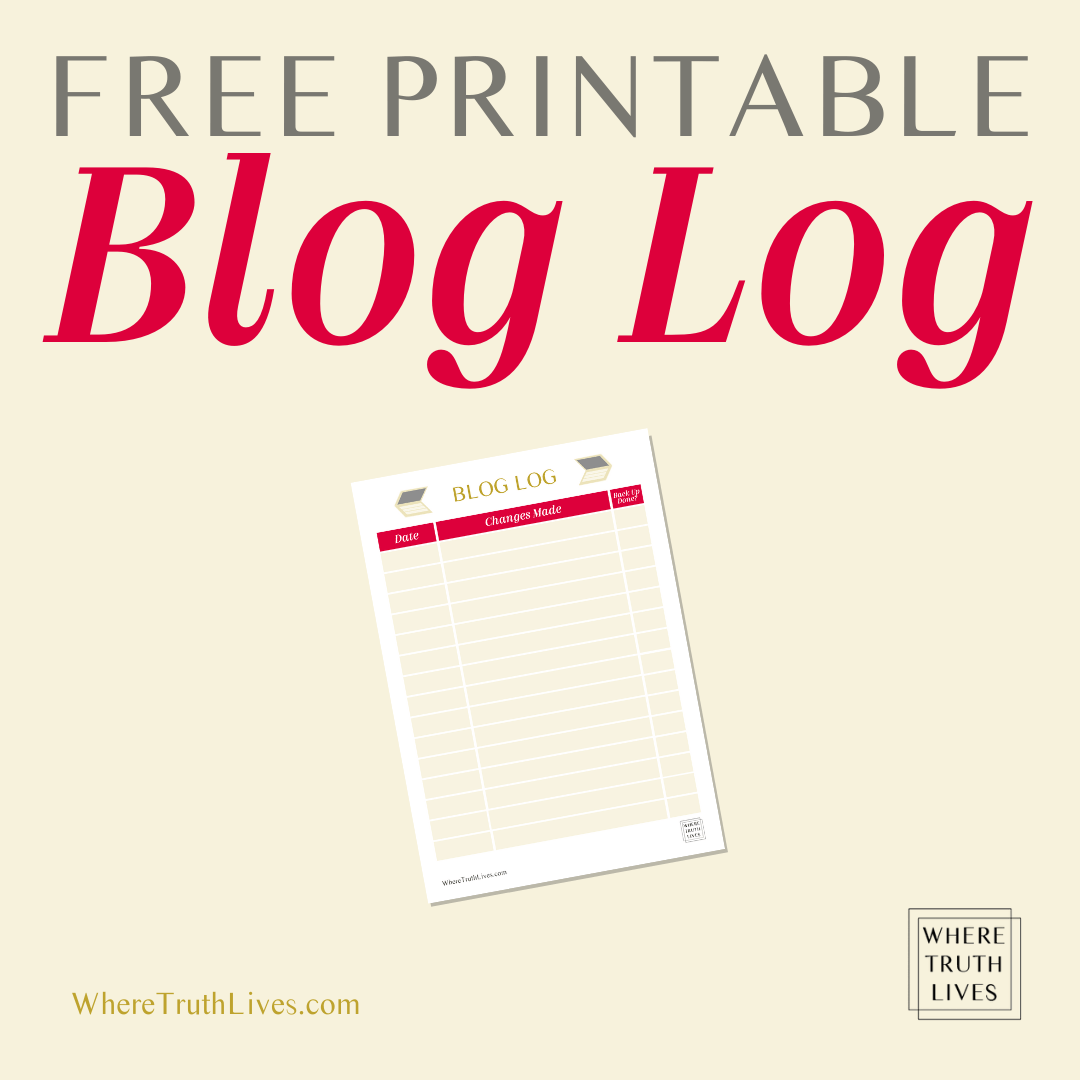
4 thoughts on “What a Blog Log Is (and Why You Need One!)”
Leave a Comment
Pin this for later:
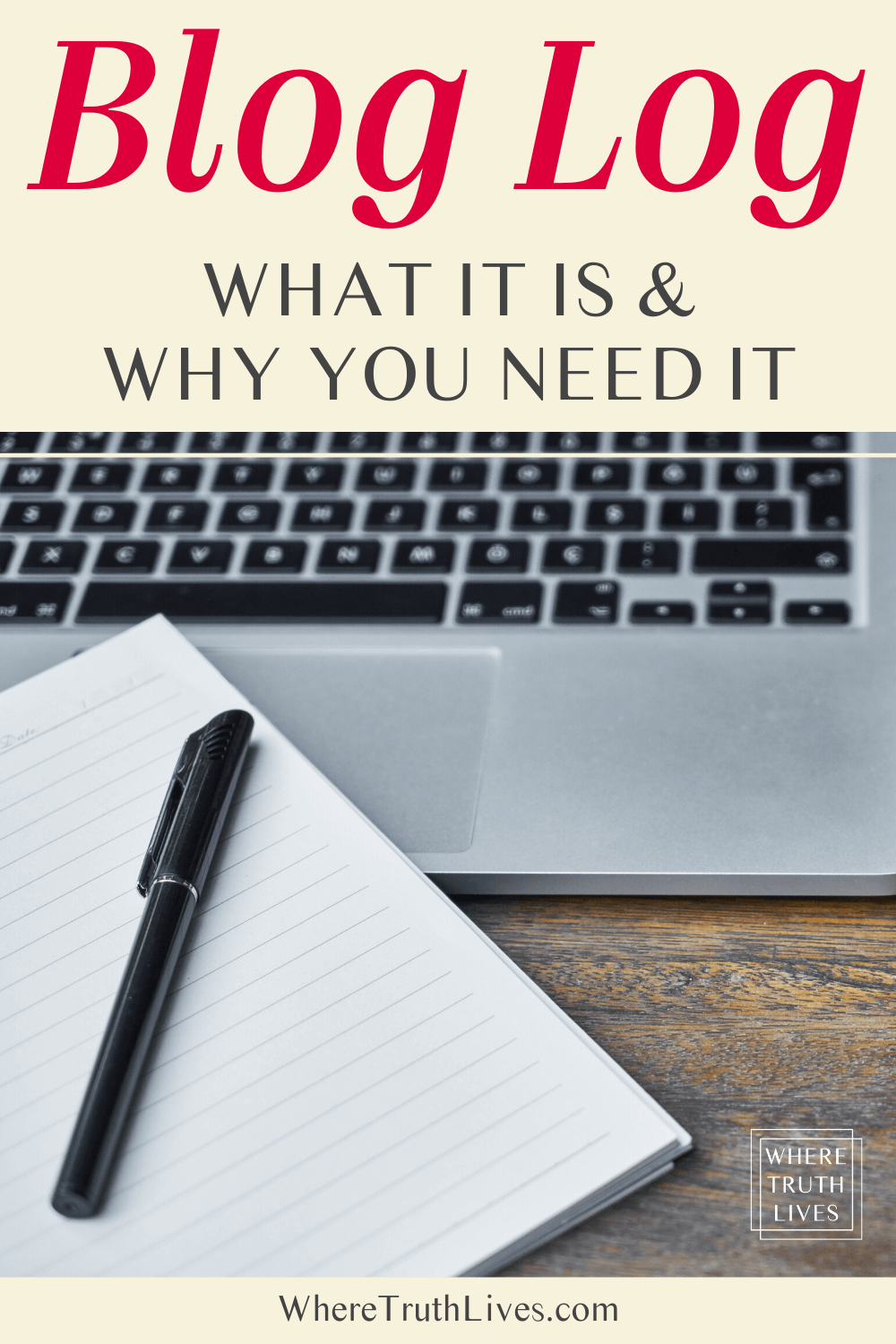
Read this: Christian Blogger: Are You Making This Huge Mistake?
This is great advice and I really need to do this, Lois!
Thanks, friend! Yes, it’s definitely pulled me out of a (usually self-inflicted) disaster many, many times! 🙂
gostei muito da ideia, eu moro no Brasil e tenho acompanhado através dos e-mail marketing. seu trabalho é incrível, Deus abençoe sua vida!!
(Translation: I really liked the idea, I live in Brazil and I have followed through email marketing. your work is amazing, God bless your life!!)
Obrigado! Deus te abençoê.
(Translation: Thank you! God bless you.)